
HubSpot Attribution Reporting: Setup and Best Practices
Learn how HubSpot attribution works for organizations with long B2B SaaS sales cycles with proven marketing tactics of generating a healthy ROI.

Turn anonymous website visitors into qualified prospects with site retargeting.

Author
Published date
10/23/2025
Reading time
5 min
Most SaaS prospects research extensively before booking a demo. Once they know about your company, they visit your pricing page, read case studies, compare alternatives. Even after that time spent, many disappear. Site retargeting keeps you visible throughout that journey, serving ads that bring qualified prospects back when they're more likely to book. It captures value from that traffic you have already instead of starting over with a new audience.
This guide shows how to turn your existing site visitors into interested prospects. You'll learn what retargeting means and why it is important, understand how it works, and find out how to set up campaigns efficiently.
Site retargeting serves paid ads to people who have already visited your website. A tracking pixel drops a cookie, creating an anonymous ID that follows visitors across the web and reminds them to return to your page with specific ad content.
Site retargeting and remarketing are sometimes used interchangeably, but they solve distinct problems for SaaS growth teams:
This distinction matters for SaaS sales cycles, where multiple stakeholders research over weeks or months. Site retargeting re-engages anonymous pricing-page visitors, trial drop-offs, or finance leads exploring ROI tools before they share contact information. Email remarketing only works after contacts opt in; it's ideal for onboarding or renewal sequences but ineffective for early-stage bounces when you don't yet have their email.
Effective SaaS growth teams coordinate both channels. Retarget anonymous visitors with ads, then add remarketing emails once prospects share contact information. Matching the channel to prospect identification level can reduce wasted impressions and shorten sales cycles.
For SaaS deals spanning months, every impression counts. Site retargeting keeps your brand visible after prospects leave, making the most of spending on current site visitors rather than over-investing in new audiences. Targeting visitors who have shown interest helps reduce excessive ad spending and lowers overall customer acquisition costs.
Brand recall matters for conversions. SaaS buyers typically need multiple touchpoints before shortlisting vendors. Cross-device tracking keeps your solution top of mind as prospects switch between laptop, mobile, and tablet.
Personalization increases engagement. Ads can mirror the feature page a visitor viewed or remind trial users of unfinished steps, increasing click-through rates. Smart exclusions prevent over-serving existing customers, supporting every funnel stage efficiently. Higher conversions, leaner spend, and measurable ROI follow for growth teams and executives.
When a prospect visits your site, a single line of pixel code does the heavy lifting. The pixel fires as soon as a page loads, pings an ad server, and drops a small browser cookie that assigns an anonymous ID to your audience list. As the user browses other sites or social feeds, ad exchanges auction impressions in real time. When your bid wins, your ad appears, nudging the prospect back to your site.
The tracking pixel is a small piece of code that sits on your website and monitors visitor behavior in real time. When someone loads a page, the pixel fires then sends data back to the ad platform: which pages they viewed, how long they stayed, what actions they took.
This data builds your retargeting audiences and tells ad networks who to show your ads to. Pixels can track the same user across multiple devices if they're logged into the platform (like LinkedIn or Facebook), giving you a more complete picture of their journey.
Cookies work alongside these pixels by storing a unique identifier in the visitor's browser. When the pixel fires, it drops a cookie that tags that specific browser, creating a record that says "this person visited your site." Ad platforms read these cookies as users browse other websites, recognizing them as part of your retargeting audience.
Unlike pixels, cookies are browser-specific. A visitor using Chrome on their laptop gets a different cookie than the same person using Safari on their phone. This is why many SaaS teams now rely more heavily on pixel-based tracking, using cookies primarily for short-term audience building.
Specific tactics using the combination of tracking pixels and cookies can vary based on a company's unique marketing objectives.
SaaS retargeting methods include multiple tactics, each solving distinct growth challenges:
These strategies can be used for varied campaign types based on different business objectives and stages of the buyer journey.
Free-trial campaigns work best with pixel-based ads that are automatically customized, highlighting the exact in-app features or pages a visitor engaged with and encouraging them to complete the signup process.
LinkedIn list-based ads can work well for enterprise demo drives, targeting decision-makers to keep your sales team's calendar full while ensuring relevant stakeholders see your messaging.
Social and search retargeting is well suited to a brand lift in a new vertical, keeping you visible across multiple channels and reaching prospects who may not yet know about your company.
The key is matching campaign type to buyer intent. Awareness-stage traffic responds to social impressions introducing your brand, consideration-stage visitors engage with dynamic feature callouts, and decision-stage accounts convert through targeted CRM-driven ads.
Site retargeting becomes a strategic extension of your sales process when executed with proper coordination across paid media, GTM engineering, and creative.
Once you know the tactics you want to use based on your current campaigns and goals, follow this step-by-step process to set up your site retargeting.
The right platform puts your message in front of active buyers when they're ready to engage.
Start with the network your buyers primarily use. LinkedIn suits professional B2B audiences, while Google Display or Meta works for product-led campaigns. Avoid launching on all platforms simultaneously. Fragmented budgets dilute data signals and slow algorithm learning.
Score each platform for audience fit, supported creative formats, and integration with your attribution stack. LinkedIn excels for enterprise software buyers, Google Display captures active researchers, and Meta reaches users during off-hours browsing.
Build traction on one channel first (meaning 50+ conversions so the algorithm learns), then expand incrementally to maintain budget efficiency.
When setting up site retargeting, organizations need to consider how compliance is built in from the start.
Privacy laws require consent before tracking visitors for advertising purposes. For instance, GDPR in Europe and CCPA in California mandate that you obtain explicit permission before dropping non-essential cookies. Without consent, you cannot legally build retargeting audiences in these jurisdictions. Violations could result in fines, such as fees starting at $7,500 per incident under CCPA.
Use consent banners that let visitors opt in before pixels fire, but implement them carefully so they don't block your entire audience from being tracked. Third-party cookie changes in Chrome continue, but pixel-driven retargeting remains effective. Future-proof setups rely on first-party data and server-side tagging, ensuring campaigns reach prospects as privacy rules evolve.
Proper pixel setup captures every qualified visitor and builds audiences that power future campaigns.
Implement the pixel through Google Tag Manager or directly in your CMS, then confirm it loads on every page using Chrome Tag Assistant. A single missing page can exclude thousands of visitors from your audiences. Tag Manager centralizes all tracking codes and lets you deploy updates without developer involvement, speeding up campaign launches.
Ensure pixel parameters (like URL, event name, and value) populate correctly. Test by visiting your own site and checking that the pixel fires in real-time within your ad platform's events manager. Capture consent where required, as pixels drop cookies for retargeting. Misconfigured pixels waste weeks of traffic that should be building your retargeting audiences.
Smart segmentation delivers personalized experiences that move prospects through your funnel faster.
Start broad, then create intent-based lists such as pricing-page visitors, repeat sessions, or free-trial starters. Exclude internal IPs and recent converters. Pricing page visitors show buying intent, repeat sessions indicate active evaluation, while trial starters need activation nudges. Each segment requires different messaging and urgency levels.
Apply time windows like 7-day audiences for hot traffic and 30-day windows for nurture campaigns. Shorter windows capture prospects still actively researching, while longer windows support extended B2B sales cycles. Ensure each segment has 300–500 users so the platform can serve ads efficiently. Smaller audiences prevent algorithms from optimizing delivery and increase costs per impression.
Relevant ads that speak to specific interests drive higher engagement and conversion rates.
Coordinate across teams to match messaging to the page or feature where each visitor engaged. Set up ads that automatically customize content based on visitor behavior, pulling in product screenshots automatically, and focus messaging on benefits, ROI, or relevant features. For instance, if someone viewed your integration page, show ads about API capabilities rather than generic product overviews; specificity increases click-through rates.
Keep headlines and calls-to-action consistent between ads and landing pages. Inconsistent messaging confuses prospects and tanks conversion rates when they click through. Refresh creative every 30 days to avoid banner fatigue. Avoid repeated exposure to the same ad for clients since this decreases effectiveness and wastes spending on impressions.
Strategic budget allocation maximizes ROI by investing more in high-intent prospects.
Allocate spend by audience value rather than list size. Pricing page visitors warrant higher bids than blog readers because they're closer to purchase. Start with automated bidding and adjust manually as conversion data accumulates; platforms need 50–100 conversions before manual optimization outperforms algorithms.
Maintain 5–7 impressions per user per week for memorability without annoyance. Below five impressions, prospects forget your brand. Above seven, you trigger ad fatigue and damage perception. Monitor segment overlap to prevent the same prospect from seeing multiple campaigns simultaneously; oversaturation wastes budget and irritates potential buyers.
Continuous optimization turns good campaigns into revenue-generating engines.
Go live and check that pixels fire, audiences grow, and click-through rates look healthy. Zero impressions usually indicate a pixel issue or insufficient audience size. Audiences below 300 users prevent platforms from serving ads effectively. Track outcomes with key metrics such as cost per trial, booked demos, and expansion revenue, not just vanity metrics like impressions or clicks.
Pause underperforming creatives, promote top performers, and test one variable at a time. Testing headlines, images, and calls-to-action simultaneously makes it impossible to identify what drove results. Migrate to first-party data and server-side tagging to stay effective as privacy rules and third-party cookie limits evolve; browser changes like Chrome's Privacy Sandbox affect cookie-based retargeting but not pixel-based approaches.
Site retargeting extends every touchpoint in your go-to-market strategy. LinkedIn ads drive prospects to your blog, educational emails nurture interest, and SDR outreach triggers ABM sequences. Through it all, the pixel follows visitors across the web, reinforcing why your solution solves their problem.
Top-of-funnel content builds awareness while retargeting reinforces messaging so prospects remember your solution. Mid-funnel emails, guides, and outbound sequences support evaluation as retargeted ads showcase case studies or feature details. Bottom-of-funnel demo requests and pricing calls get final support from testimonial or trial-offer ads.
Allbound marketing coordinates each of these channels, treating paid, organic, and earned touchpoints as elements of one narrative. A sequence of LinkedIn ad → blog visit → retargeted demo offer shows what happens when execution aligns. Prospects move from first impression to booked demo, funnels leak less, and every dollar spent on content, ABM, or ads compounds across channels.
When tracking, messaging, and targeting work together, site retargeting keeps prospects engaged throughout their entire buying journey.
Site retargeting is an important element of a well-rounded marketing strategy, but works best when aligned with your other marketing channels. It can feel like one more thing to juggle when trying to ensure consistency across paid media strategy, outbound campaigns, and creative development. Without ensuring alignment, prospects often receive inconsistent messaging that undermines the time and budget invested in retargeting from the start.
Understory eliminates coordination overhead by managing strategic paid media across LinkedIn, Google, and Meta alongside Clay-powered outbound and professional creative services. SaaS growth teams partner with Understory because we blend go-to-market engineering with paid media execution. Your prospects receive consistent experiences from first impression through conversion without vendor management overhead consuming your strategic time.
Schedule a call to see how Understory coordinates retargeting campaigns with outbound sequences and creative for qualified pipeline generation.

Learn how HubSpot attribution works for organizations with long B2B SaaS sales cycles with proven marketing tactics of generating a healthy ROI.

Master A/B testing for B2B SaaS marketing campaigns with statistical frameworks, coordination strategies, and optimization tactics.
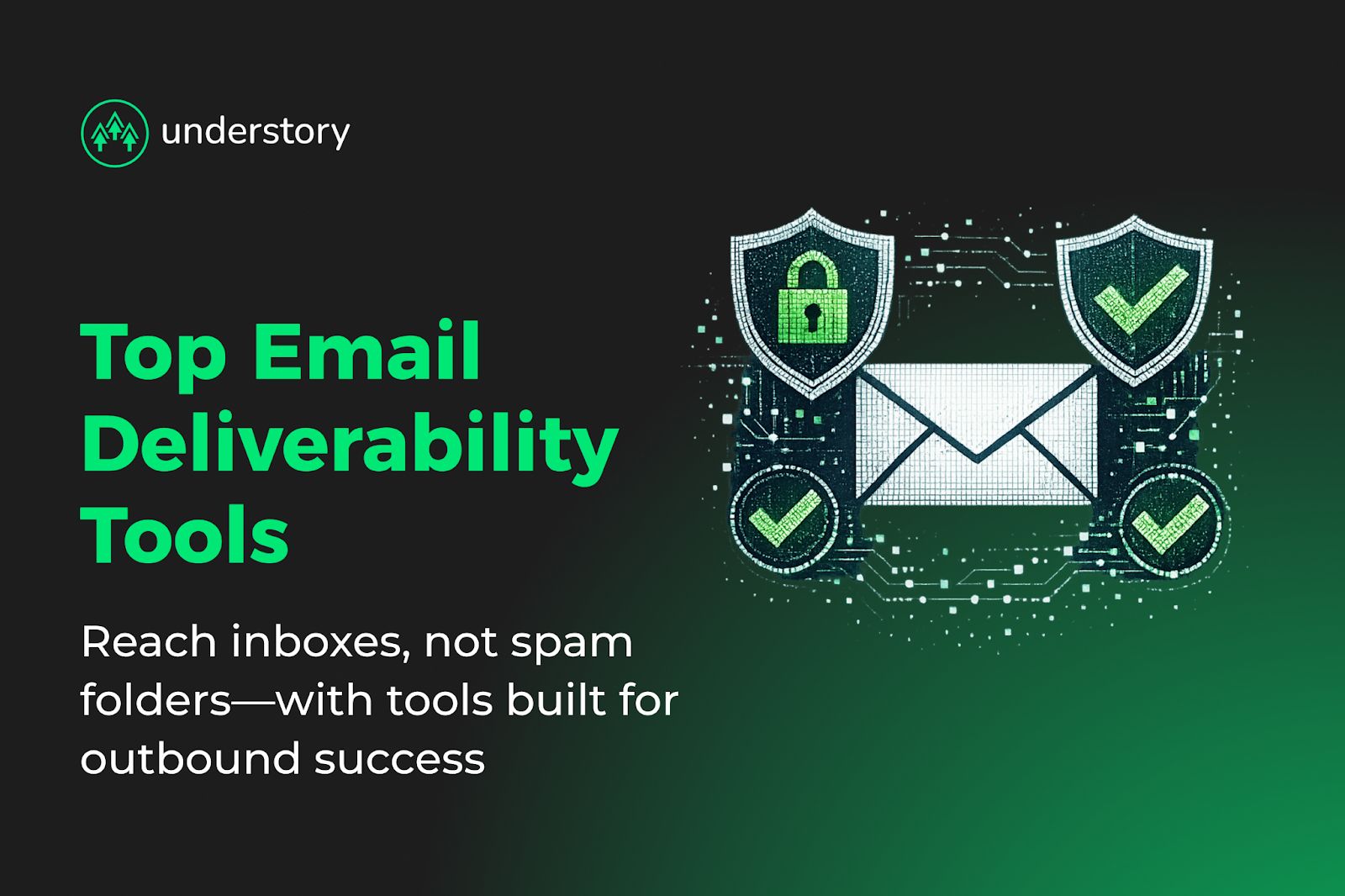
Here’s a guide comparing leading email deliverability tools, highlighting real-world results, and equipping SaaS growth leaders to hit the inbox every time.